Index
Image Detection
Native Service
Reference
Views
Learn about various view components that you can use in your Setting Dialog
Views
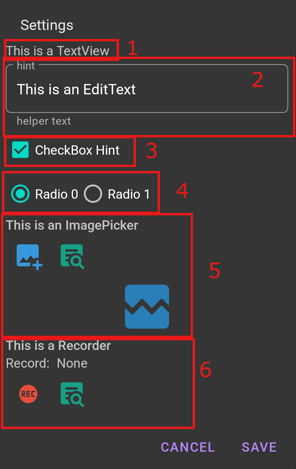
Making a Custom Setting Dialog is super easy. Every dialog consists of multiple components called View.
Above is all the View that you can use.
- TextView: Display simple text.
- EditText: An input field where you can enter text or number.
- CheckBox: It's a check... box.
- Radio Group: Group of Radio Button.
- ImagePicker: Select an image an run time. Either from taking Screenshot or select from Resources.
-
Recorder:
Recordat run time or select from past records. - Lab Layout (1.3): Separate the settings into multiple tabs.

Macrorify
Auto Clicker with powerful Image Detection and Text Recognition
© 2026 - Macrorify by KoK-CODE