Take screenshot, rename, replace images. Local and Global Resources explain
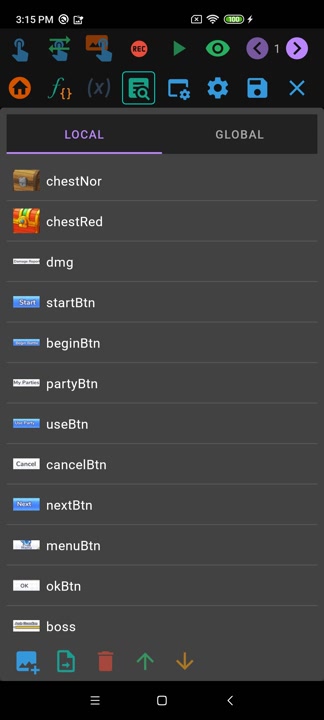
You can manage Resource in Resources
There are two kind of Resource: Image Resource and Record Resource. We will focus on Image Resource in this topic.
Every image taken with is automatically put in Resources.
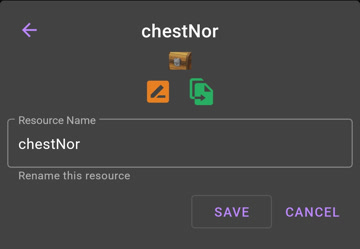
Tap on the image and press to rename the image.
Please note that Android file system is case insensitive.
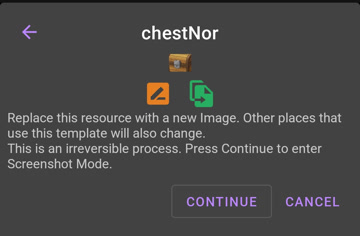
If you need to replace an image with the same name then Tap on the image and press .
You will enter Screenshot Mode to take a new image.
Every Image Detection that use the image will automatically update with the new image.
Please note that if you simply delete the old image and add a new image with the same name then you have to go to every Image Detection to update manually.
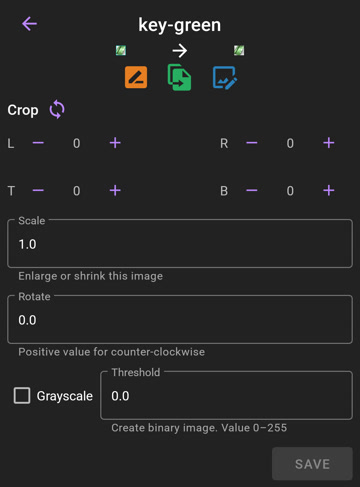
You can edit an image with .
You can use crop, scale, rotate, grayscale, threshold
Use can use to send a Resource from Local Resource to Global Resource.
As the name suggested. Global Resource means that Resource is global and available in every macros.
When you make multiple macros for the same game. You don't have to retake image of common elements. Send common images to Global Resource and grab them back to the Local of the macro you want.
In a nutshell, it's resources sharing.
© 2026 - Macrorify by KoK-CODE
